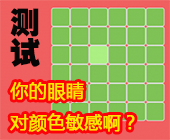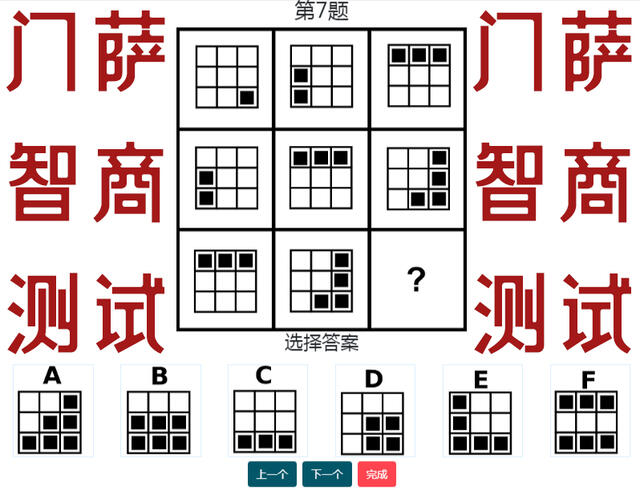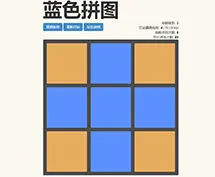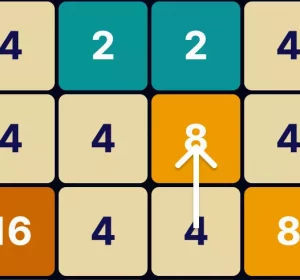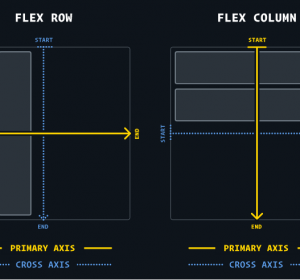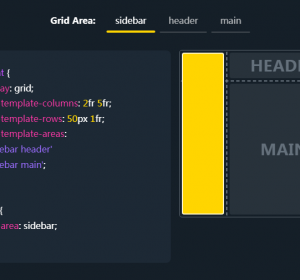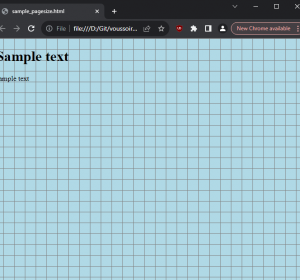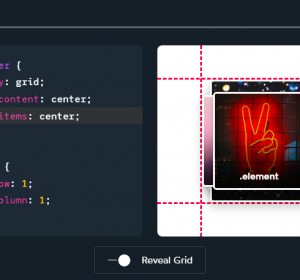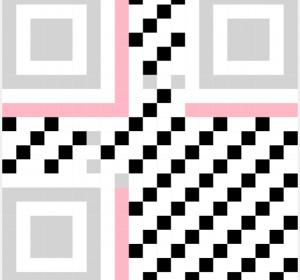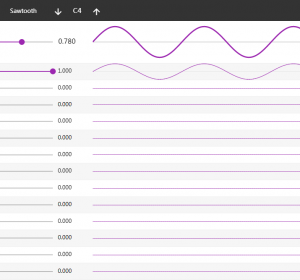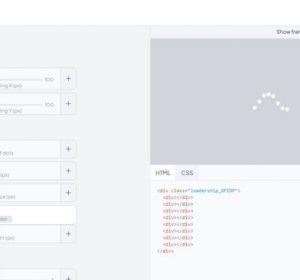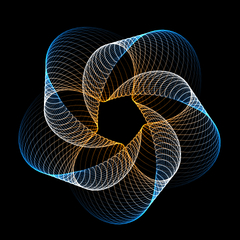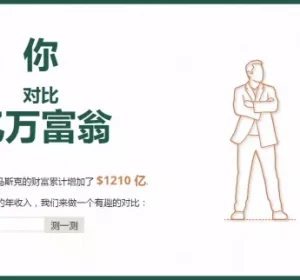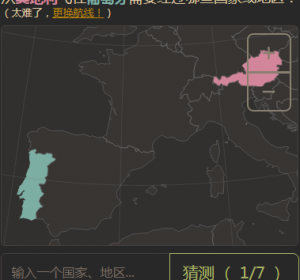媒体查询 | 运算符 | 查询模式
什么是媒体查询 Media Queries
CSS 中的媒体查询(media query)可让你根据屏幕尺寸或设备类型等特定条件更改样式。它使用媒体类型(如屏幕或打印)和一些规则来决定何时应用样式。
媒体查询对于响应式网页设计非常重要,因为它可以让开发人员针对不同的设备尺寸和屏幕类型调整 CSS 样式。本指南将介绍媒体查询的基础知识、常见断点以及如何在 CSS 中编写媒体查询。
基本语法
媒体查询的基本语法如下:
@media <media-type> and (<expression>) {
/* CSS styles here */
}这里,<media-type> 是设备或介质的类型(如屏幕、打印或语音),<expression> 是应用样式时必须为真的条件。
常见的响应断点
响应式设计通常包括为不同尺寸的屏幕定义不同的布局和样式。下面是一些常见的响应式断点:
- 移动设备(最大宽度:480px):此断点适用于智能手机等小型移动设备。
- 平板电脑(最大宽度:768px):此断点适用于较大的移动设备,如平板电脑。
- 小型台式机(最大宽度:1024px):此断点适用于较小的桌面屏幕。
- 大型桌面(最小宽度:1200px):此断点适用于较大的桌面屏幕。
- 高分辨率屏幕(最小分辨率:192dpi):此断点适用于高分辨率屏幕,如 Retina 显示屏。
有效的媒体查询
在编写媒体查询时,必须考虑以下最佳实践:
- 使用移动优先设计:从移动友好型设计开始,然后使用媒体查询为大屏幕添加样式。
- 使用相对单位:使用相对单位(如百分比或ems),而不是固定单位(如像素),以确保设计具有良好的扩展性。
- 保持简单:避免使用包含多个条件的复杂媒体查询。相反,应为每个断点使用单独的媒体查询。
- 全面测试:在不同的设备和屏幕尺寸上测试媒体查询,确保设计的外观和功能符合预期。
媒体查询示例
下面是一些常见响应式断点的媒体查询示例:
/* Mobile devices (max-width: 480px) */
@media only screen and (max-width: 480px) {
/* CSS styles for mobile devices */
}
/* Tablets (max-width: 768px) */
@media only screen and (max-width: 768px) {
/* CSS styles for tablets */
}
/* Small desktops (max-width: 1024px) */
@media only screen and (max-width: 1024px) {
/* CSS styles for small desktops */
}
/* Large desktops (min-width: 1200px) */
@media only screen and (min-width: 1200px) {
/* CSS styles for large desktops */
}
/* High-resolution screens (min-resolution: 192dpi) */
@media only screen and (min-resolution: 192dpi) {
/* CSS styles for high-resolution screens */
}切记根据具体设计要求调整数值和条件。
媒体查询操作符
媒体查询使用多个操作符来定义应用样式的条件。下面是一些常见的媒体查询操作符:
- and: 用于组合多个条件。
@media only screen and (max-width: 480px) and (orientation: portrait) {
/* CSS styles for mobile devices in portrait mode */
}- not: 用于否定条件。
@media not screen and (max-width: 480px) {
/* CSS styles for devices that are not mobile devices */
}- only: 用于仅对指定的媒体类型应用样式。
@media only screen and (max-width: 480px) {
/* CSS styles for screen devices only */
}- or: 用于使用逻辑 OR 运算符组合多个条件。
@media screen and (max-width: 480px), screen and (max-width: 768px) {
/* CSS styles for mobile devices or tablets */
}媒体查询功能
媒体查询还可以针对特定的设备功能,例如
- 宽度和高度:
max-width,min-width,max-height,min-height可用于特定屏幕尺寸。
@media only screen and (max-width: 480px) {
/* CSS styles for screens with a maximum width of 480px */
}- 方向:
orientation:portraitororientation: landscape可用于针对特定屏幕方向。
@media only screen and (orientation: portrait) {
/* CSS styles for screens in portrait mode */
}- 长宽比:
aspect-ratio可用于特定屏幕的长宽比。
@media only screen and (aspect-ratio: 16/9) {
/* CSS styles for screens with a 16:9 aspect ratio */
}- 设备类型:
print,screen,speech, andall这些都可用于针对特定设备类型。
@media print {
/* CSS styles for print devices */
}常见媒体查询模式
- 移动优先设计:
/* Mobile devices (max-width: 480px) */
@media only screen and (max-width: 480px) {
/* CSS styles for mobile devices */
}
/* Tablets (min-width: 481px) and (max-width: 768px) */
@media only screen and (min-width: 481px) and (max-width: 768px) {
/* CSS styles for tablets */
}
/* Desktops (min-width: 769px) */
@media only screen and (min-width: 769px) {
/* CSS styles for desktops */
}- 桌面优先设计:
/* Desktops (min-width: 1200px) */
@media only screen and (min-width: 1200px) {
/* CSS styles for desktops */
}
/* Tablets (max-width: 1199px) and (min-width: 768px) */
@media only screen and (max-width: 1199px) and (min-width: 768px) {
/* CSS styles for tablets */
}
/* Mobile devices (max-width: 767px) */
@media only screen and (max-width: 767px) {
/* CSS styles for mobile devices */
}通过使用这些技巧和媒体查询,你可以做出在所有设备和屏幕尺寸上都能正常运行的设计,给用户带来良好的体验。
阅读余下内容