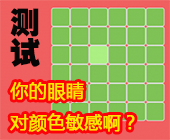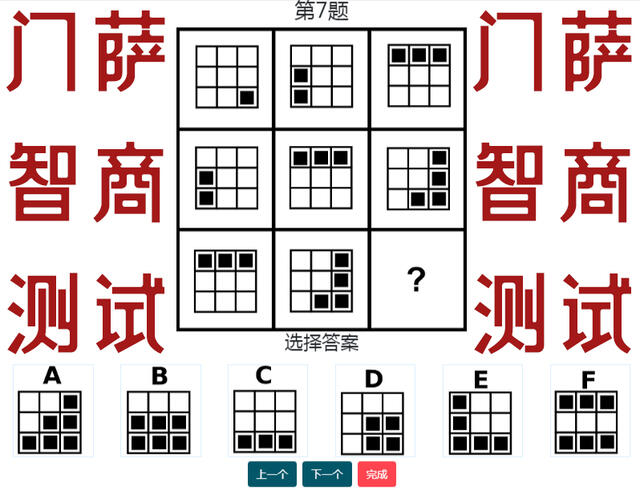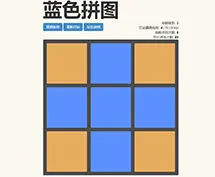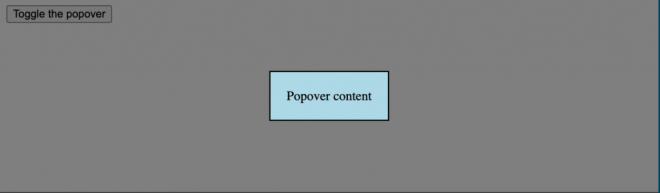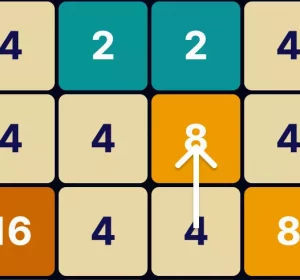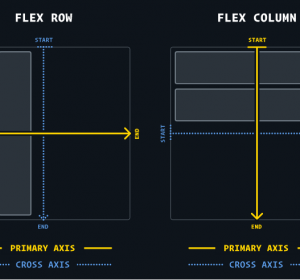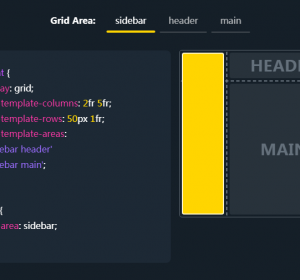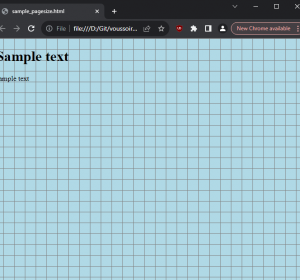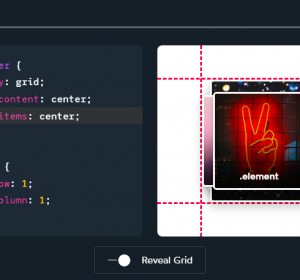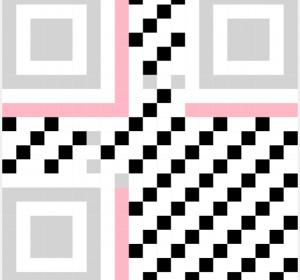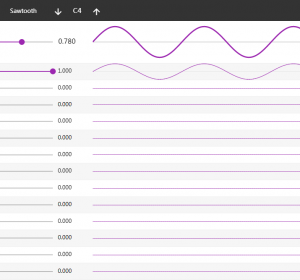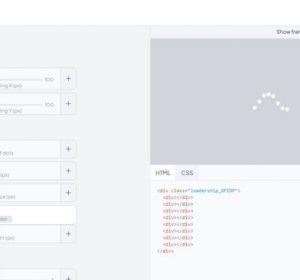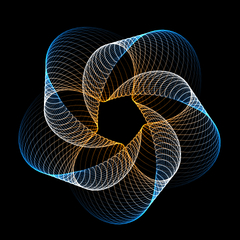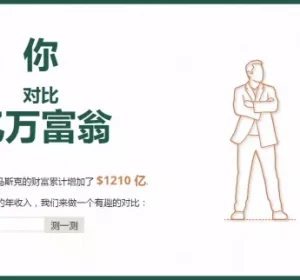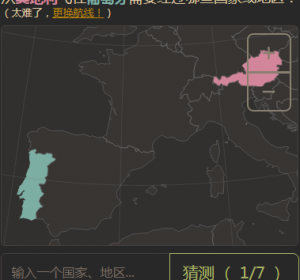HTML popover 弹出窗口属性
二十年来,模态一直是网站的重要组成部分。在桌面和移动设备上,堆叠内容和使用fetch 获取来完成任务是改善用户体验的好方法。遗憾的是,大多数开发人员都不知道 HTML 和 JavaScript 规范已经通过 popover 属性实现了原生模态系统,让我们一起来看看吧!
HTML
创建本地 HTML 模态包括使用 popovertarget 属性作为触发器,以及使用与 id 配对的 popover 属性来标识内容元素:
<!-- "popovertarget" attribute will map to "id" of popover contents --> <button popovertarget="popover-contents">Open popover</button> <div id="popover-contents" popover>This is the contents of the popover</div>
点击按钮后,弹出窗口将打开。不过,弹出窗口没有传统的背景层颜色,因此我们需要使用一些 CSS 技巧来实现。
CSS
弹出窗口内容的样式是非常标准的,但我们可以使用浏览器样式表选择器的伪选择器来样式化模态的 “background”:
/* contents of the popover */ [popover] { background: lightblue; padding: 20px; } /* the dialog's "modal" background */ [popover]:-internal-popover-in-top-layer::backdrop { background: rgba(0, 0, 0, .5); }
:-internal-popover-in-top-layer::backdrop 表示模态的 “背景”。传统上,用户界面是一个具有不透明度的元素,以显示堆叠关系。
阅读余下内容