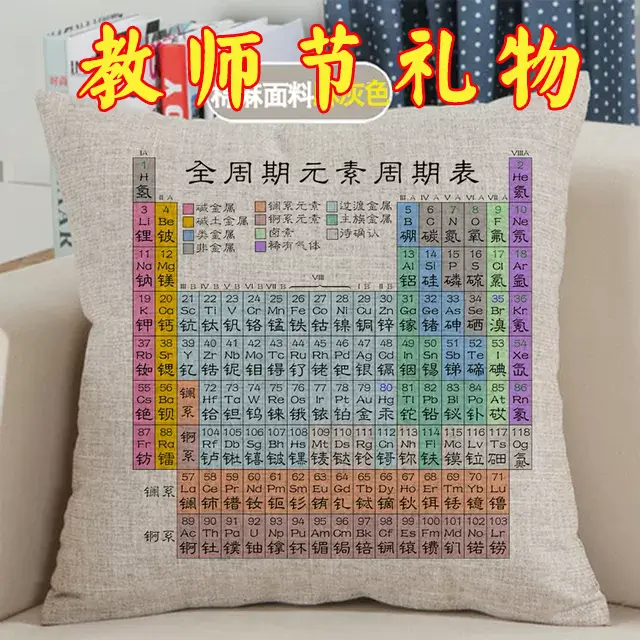ImageMagic批处理多个图片的一些方法技巧
比如说,我想将一个目录下的所有图片都换个名字,或者都从png格式转换成jpg格式,这个时候需要批处理,可以使用 mogrify 命令,但可以使用传统的 convert 命令配合shell命令也可以实现,很容易理解。
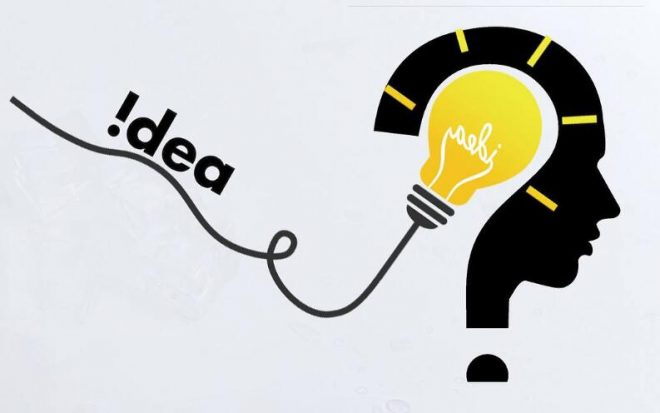
比如说,我想将一个目录下的所有图片都换个名字,或者都从png格式转换成jpg格式,这个时候需要批处理,可以使用 mogrify 命令,但可以使用传统的 convert 命令配合shell命令也可以实现,很容易理解。
# Use a simple shell loop, to process each of the images.
mkdir thumbnails
for f in *.jpg
do convert $f -thumbnail 200x90 thumbnails/$f.gif
done
# Use find to substitute filenames into a 'convert' command.
# This also provides the ability to recurse though directories by removing
# the -prune option, as well as doing other file checks (like image type,
# or the disk space used by an image).
find * -prune -name '*.jpg' \
-exec convert '{}' -thumbnail 200x90 thumbnails/'{}'.gif \;
# Use xargs -- with a shell wrapper to put the argument into a variable
# This can be combined with either "find" or "ls" to list filenames.
ls *.jpg | xargs -n1 sh -c 'convert $0 -thumbnail 200x90 thumbnails/$0.gif'
# An alternative method on linux (rather than plain unix)
# This does not need a shell to handle the argument.
ls *.jpg | xargs -r -I FILE convert FILE -thumbnail 200x90 FILE_thumb.gif